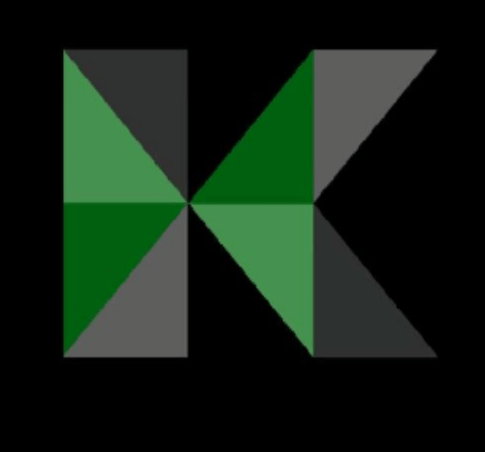top of page
Berlin connection is a new online platform to learn the German language. Nadine Zoll the founder of this company wanted feedback from an
UX UI perspective on the website.
PROJECT OVERVIEW
MY ROLE
Solely responsible for
UX / UI Solutions
TOOL KIT
Google Form, Adobe XD
SECTOR
Information Technology
TIME
15 Days
(Still in Process)

PROBLEM
The current website has a lot of content, hence the design has been heavily compromised on text hierarchy, readability, and navigation. As a result, visitors find it difficult to find the information they are looking for.
APPROACH
A suggested solution would be to first identify the most severe problems and address them to help improve
user experience for existing customers, which will also be beneficial to increase the number of new visitors.
Identified and detailed the first and most important sections to redesign
Landing Page

Price Comparison

Review

The pool of problems

2
3
1
5
4
Issue 1: NAVIGATION BAR
-
It contains unnecessary sections which can
be clubbed together -
The readability of the first three words is
very tough
Issue 2: Less uniformity in the body copy
-
Numeric information has been mentioned at some places in the text and sometimes in numbers
Issue 3: Background Image
-
If the target audience is between
25-40 and 55-75 then the current Image
is representing only young people
Issue 5 : Clickable things are not clear
Issue 4 : Missing attention to individual elements
-
Icons and text both are clickable which can cost users extra time
-
The subscription button is clashing with 3 top icons, hence it's not getting enough attention.
What are the goals of this landing page
1
Improve Navigation to avoid confusion and create more clarity
2
Add readability and tidy up the layout so visitors can read and understand the information about the product easily.
3
Improve business goals by making subscription plans more visible
HMW
How might we increase the awarness and visibility of full product offering
How might we make users feel confiedent that they can find all the desired information
Ideation: Figuring out all possible solutions
Readability
-
To increase readability use flat colour in the background
and enough colour contrast
FAQ
-
Mostly FAQs are placed at the bottom of the website, especially when the website is not long enough to scroll.
4
2
1
Navigation Bar

Club all services together
1

-
Meet, Podcast, Forum and Corporate are all services, which can be clubbed and shown in scroll function
-
Terminology
Services / Programms / Products
3
Log In
-
To avoid confusion usually, Register and Log IN can be offered as two options so users can decide fast.
Recommended
Navigation Bar

2
Product information

1
2
3
Icons
-
Icons should be supportive
to convey the text rather than overpowering the message
Typography
-
Text Heirarchy with different weights can help to convey information
Intuitive
-
Buttons should be clear enough to click
Recommended
Solutions


3
CTA
4

Once the user clicks on the
"Subscribe here" button.
He gets to see the plan to select

Text "Explore Subscription plans
give the idea to the user that
there are multiple plans to choose
Via meet-up Platform, new joiners can try one session, which is sensible to put on the website too, to attract new customers
Exploring Layouts



Feedback on layouts

Positive
-
The social media icons as a speech bubble
-
Layout with clear visual heirarchy
Negative
-
Lot of black colour dominance
-
Due to black & white effect the image has lost the mood of the situation.
-
Happy with the navigation Bar

iteration 2

Icon Style
iteration 1
Refining the design with a grid system and making it responsive
Used 12 Columns with 20 px Gutter width and 76 px columns size for the website screen to make it pixel perfect and adapted to the Mobile screen to make it responsive

Used 12 Columns with 20 px Gutter width and 25 px columns size for the mobile screen
3

Price Table: The pool of problems

1
Issue 1: Missing information hierarchy
-
Due to the same font size and weight,
the subscription plan looks text-heavy
and it is difficult to differentiate between
three plans
2
Issue 2: Missing visual contrast
-
Vibrant Colour panels are competing with
each other -
Due to less visual contrast the most important
information doesn't get enough attention
3
Issue 3: Sign up Button ambiguous
-
Does user has to sign up to buy subscription?
HMW
How might we support user to find the difference between three plan quickly
-
This information differntiates all three plans which users should easily notice at first glance

-
This information contains details of the course which are same for all

-
The cancelation policy is the same for
each plan so it can be placed outside the plan also.

Recommended Solution

Review

This section will be uploaded shortly.
bottom of page